Quotes
Contents
Basic commands
Don't try to type quotation marks, but use logical markup! Quotation marks and formatting are language dependent.
- single quotes
- \quote{some text}
- double quotes
- \quotation{some text}
- long quote sections
- try \startquote or \startquotation etc.
Nested quotations
The following commands can be used to automatically nest double and single quotes.
\setuppapersize[A5] \setupdelimitedtext [quotation] [1] [left={\symbol[leftquotation]}, right={\symbol[rightquotation]}] \setupdelimitedtext [quotation] [2] [left={\symbol[leftquote]}, right={\symbol[rightquote]}] \setupdelimitedtext [quotation] [3] [left={\symbol[leftquotation]}, right={\symbol[rightquotation]}] \quotation{A long quotation in which one character says, \quotation{Eh? What am I supposed to say? Something like, \quotation {Quotations in this sentance are nested}?}}
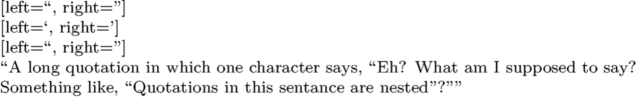
Nested quotations in MkIV
\enableregime[utf] \setuplanguage[cz] [leftquotation=„, rightquotation=“, leftquote=‚, rightquote=‘] \mainlanguage[cz] \starttext Following example is not correct. Typography rules for Czech language for quotes \quotation{of text in quotes define \quotation{nested inner} quotes}. And now correct version. Typography rules for Czech language for quotes \quotation{of text in quotes define to \quote{nested inner} quotes}. \setupdelimitedtext[quotation:1][left={\symbol[leftquotation]},right={\symbol[rightquotation]}] \setupdelimitedtext[quotation:2][left={\symbol[leftquote]}, right={\symbol[rightquote]}] Automatic nesting. Typography rules for Czech language for quotes \quotation{of text in quotes define to \quotation{nested inner} quotes}. \setupdelimitedtext[quotation:1][left=»,right=«] \setupdelimitedtext[quotation:2][left=›,right=‹] Another type of quotes now. Typography rules for Czech language for French quotes \quotation{of text in quotes define to \quotation{nested inner} quotes}. \stoptext

Long quotations and extracts
The following may serve as a guide to others in formatting long quotations or extracts:
Long quotations defined with \definestartstop
In body text:
\defineblank[extractdistance][3pt] \definestartstop[extract][ before={\blank[extractdistance] % [extractdistance,force] causes spurious % overfull \hbox warnings \setupnarrower[left=1.5pc,right=1.5pc] \startnarrower[left,right] \noindent}, after={\stopnarrower \blank[extractdistance] \indenting[yes]}]
In footnotes:
\defineblank[footenoteextractdistance][2.7pt] \definestartstop[fnextract][ before={\blank[footenoteextractdistance] \setupnarrower[left=1.5pc,right=1.5pc] \startnarrower[left,right] \noindent}, after={\stopnarrower \blank[footenoteextractdistance] \indenting[yes]}]
Long quotations defined with \definedelimitedtext
In body text:
\defineblank[extractdistance][3pt] \definedelimitedtext[extract][blockquote] \setupdelimitedtext [extract] [spacebefore=extractdistance, leftmargin=1.5pc, before={\setupindenting[next]}]
In footnotes:
\defineblank[footenoteextractdistance][2.7pt] \definedelimitedtext[fnextract][blockquote] \setupdelimitedtext [fnextract] [spacebefore=footenoteextractdistance, leftmargin=1.5pc, before={\setupindenting[next]}]
Example using \setupdelimitedtext
Here is how to get indented quotations set in small type:
%\setupdelimitedtext[blockquote][style={\setupbodyfont[small]}] \setupdelimitedtext[blockquote][style=\slx,before={\setupinterlinespace[line=2.4ex]}] Hello \startblockquote \input knuth %\par \stopblockquote Hello
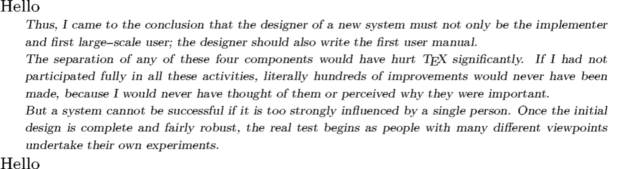
The \par inside the block quotation keeps TeX's paragraph builder happy. Otherwise the last paragraph in the block quotation gets the wider linespacing of the outside environment rather than the narrower linespacing appropriate to the smaller text; Alternately, one can add before={\setupinterlinespace}, as shown above.
Using style=small does not work as well as style={\setupbodyfont[small]} or style={\setupbodyfont[9pt]}, because small shrinks only the font size but not the linespacing. Alternately, by using before={\setupinterlinespace}, one can then use commands such as style=\tfx, setting the size relatively rather than absolutely, advantageous for nestling and for inclusion in footnotes, for example.
Pull quotes
Pull quotes can be implemented by floating a framed text. For example, the following definitions set up pull quotes with no border:
\definefloat[pullquote][pullquotes] % Define a new type of float \setupcaption[pullquote][location=none] % Set it to have no captions \defineframedtext[pullquote][frame=off] % Define a new type of framed text with no visible frame
You can then drop a pull quote in your main text like this:
\placepullquote[right]{}{ \startpullquote[width=4cm] \tfc “All work and no play makes Jack a dull boy.” \stoppullquote}
Quotes symbols
Single quote
For short quotes you can switch the language (and depending setups like quotation marks) with the language tag like {\de das ist Deutsch}. If you switch between longer sections or if the two-letter language code has some other meaning (like \sl stands for slanted and can't be used to start Slovenian) you should use \language[sl].
Quotesingle
‘quotesingle’ (Unicode character 0x0027) is the unsexed single quotation mark (or quote, or apostrophe) character '. Putting this character in a ConTeXt (or other TeX) source file will usually result in the the ’ (quoteright) character in the output. Usually, this is what you want: it lets you use the more easily typed ' as an apostrophe in the source file, and have it typeset as the more aesthetically pleasing ’.
However, this causes problems if you actually want the ' character itself in the output. In MkIV, for OpenType fonts, the substitution is controlled by a non-standard OTF feature called trep (short for ‘TeX replacements’). So we can get the ' character throughout the document by ensuring that this feature is switched off in the defaults:
\definefontfeature[default][liga=yes,kern=yes,tlig=yes,trep=no,mode=node] \starttext A straight quotation mark: ' \stoptext
But perhaps you want TeX replacement on by default so you can keep getting pretty apostrophes, and you just need the quotesingle character occasionally. In this case you can define a special feature set and activate it only when necessary.
\definefontfeature[default][liga=yes,kern=yes,tlig=yes,trep=yes,mode=node] \definefontfeature[notrep][trep=no] \def\realquotesingle{{\addfs{notrep}'}} \starttext A straight quotation mark: \realquotesingle . A normal quotation mark: '. \stoptext
Note that ‘mode=node’ is necessary for this to work. Also, as stated, this technique applies only to OTF fonts under MkIV. See also this mailing list discussion.
clean up between wiki pages ==> merge with Quotes, in symbol part